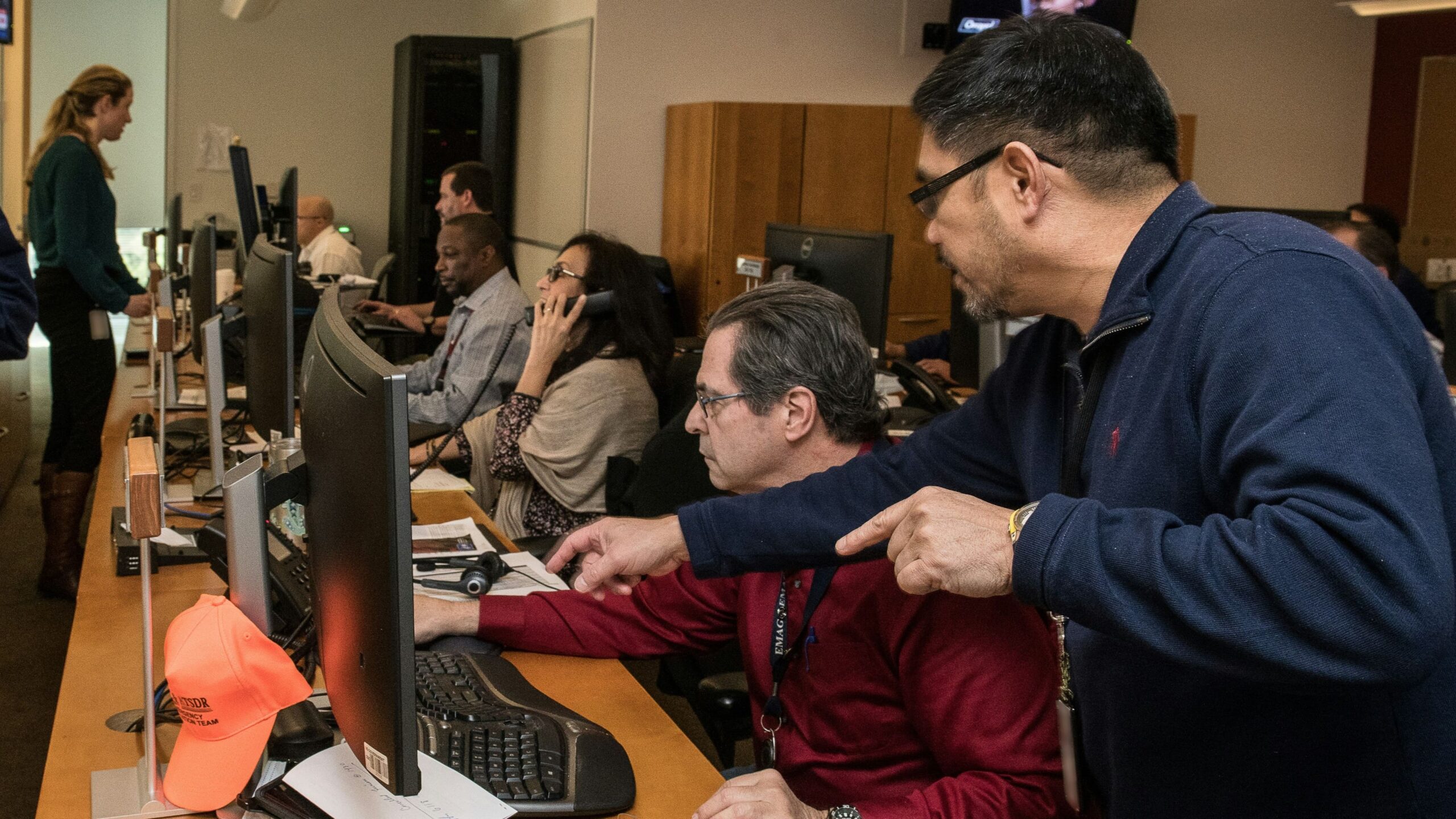Increasingly complex processes and projects in companies are making knowledge management more and more relevant. The benefits of modern solutions are becoming ever greater for companies that use them. That’s why we explain the best knowledge management tools for companies in this blog article.
Table of Contents
What is a knowledge management tool?
A knowledge management tool is a software or platform that supports companies and organizations in systematically capturing, organizing, sharing and efficiently using knowledge. The aim is to improve internal communication and collaboration, facilitate knowledge transfer and increase productivity.
One challenge of knowledge is that “knowledge�� as such and the direct impact or ROI is difficult to measure. For years, knowledge management was neglected in many companies and many companies are now feeling the disadvantages – a lot of “searching around”, asking questions or consulting with colleagues, which in turn leads to poorer decisions and efficiencies.
Added value of knowledge management tools
Despite the challenges and the sometimes difficult-to-calculate ROI, we have calculated the business case in this blog article. In addition to the classic measures such as time savings, these added values are also very important – taking into account the use case, of course:
- Time savings: lightning-fast access to information.
- Teamwork: Shared knowledge, fewer misunderstandings.
- Knowledge retention: No fear of staff turnover!
- Better decisions: Reach your goal based on data.
- Innovation: Creativity thanks to pooled knowledge.
- Scalability: Grows with your company.
- Security: Compliance and risk minimization.
Different types of knowledge management
In this blog article, we have already explained the different types of knowledge management in more detail – these depend primarily on the structure of the information.
- Unstructured data
Unstructured data includes all information that is not stored in tabular form, such as documents, emails or intranet entries Document management systems (DMS) attempt to organize certain documents such as invoices by filing them in a more structured way. Data that is tagged is referred to as semi-structured data.
- Structured data
Structured data is organized in tabular form and is stored in systems such as ERP or PLM applications. These systems record and manage characteristic values or properties of products, production processes or other business data.
- Implicit expert knowledge
A significant proportion of knowledge in companies is often not yet digitized and therefore difficult to access. Particularly affected is the knowledge gained from the experience of long-standing employees, which is not recorded in any database and is often only preserved by being passed on personally.
Ultimately, it is clear that every system and every database contains knowledge and is, at least in theory, a knowledge management tool. Nevertheless, in the next step we will take a closer look at the different types of knowledge management tools.
Different types of knowledge management tools
In order to adequately map the different types of knowledge, various tool categories have been formed around knowledge management. These are explained in more detail below.
Knowledge databases
Knowledge databases are central storage locations for information that is structured and easily retrievable. They are used to collect, categorize and make knowledge available within an organization. They often contain documentation, FAQs and instructions that help employees to access relevant information quickly. Well-known examples are Confluence or SharePoint. One challenge is the retrievability and structuring of knowledge – especially with ever-increasing amounts of data.
Customer management systems
Customer relationship management (CRM) systems support companies in managing customer information and interactions. They help to store customer histories, track inquiries and create personalized offers. Systems such as Salesforce or HubSpot promote the exchange of knowledge between sales, marketing and support.
Digitize expert knowledge
Tools for digitizing expert knowledge capture the know-how of experienced employees in order to preserve it for the company in the long term. This is done through knowledge platforms, video tutorials or collaborative documentation. Such solutions reduce the risk of knowledge loss in the event of staff turnover and enable new employees to be trained more efficiently.
Content management systems
Content management systems (CMS) such as WordPress or TYPO3 enable the structured creation, management and provision of digital content. They are particularly relevant for websites, blogs or internal knowledge platforms and help companies to efficiently organize and update content for different target groups.
Learning management systems
Learning management systems (LMS) support digital learning within organizations. They offer training, courses and further training measures in a structured environment and enable employees to acquire knowledge in a self-directed manner or in organized programmes.
Enterprise search solutions
Enterprise search solutions make it easier to search for relevant information within a company’s large databases. They use algorithms and AI technologies to efficiently search documents, emails, databases or intranets and deliver relevant results. They are particularly interesting for making decentralized information accessible. One example of such solutions is amberSearch.
The best knowledge management tools for companies
In the following, you will get to know what we consider to be the best knowledge management solutions. In principle, you could also develop elements of such solutions yourself instead of buying them in. If you’re not sure when it makes sense to buy a solution and when it makes sense to develop it yourself, read this blog article.
1. amberSearch
amberSearch is one of the best knowledge management tools and focuses on making internal know-how quickly and easily accessible. Since information is distributed decentrally in most companies, amberSearch has set itself the task of bringing the information together with a kind of “corporate Google” in such a way that internal know-how can be searched quickly and easily. In addition, amberAI offers the function of a GDPR-compliant company GPT to make internal knowledge accessible via chat.
Typical use cases of amberSearch are therefore in daily “doing” to increase company-wide efficiency – especially for onboarding employees, in project business or product development, for example. A complete overview of the use cases can be viewed here.
This video explains how amberSearch works:
amberSearch also provides a free demo in which over 10 different systems are connected. The demo can be tried out free of charge here:
2. Platform3L

Source: Platform 3L
A major challenge for many companies is the knowledge in employees’ heads, which is not accessible even via various digital tools. Platform3L offers employees the opportunity to conduct interviews. The platform then uses this information to automatically create tests and training materials for other employees with the help of AI. The aim is to stimulate innovation and counteract the stagnating innovative strength in Germany.
Classic use cases are in the onboarding and offboarding of employees as well as in various qualification and further development measures to prevent lifelong learning.
3. Confluence
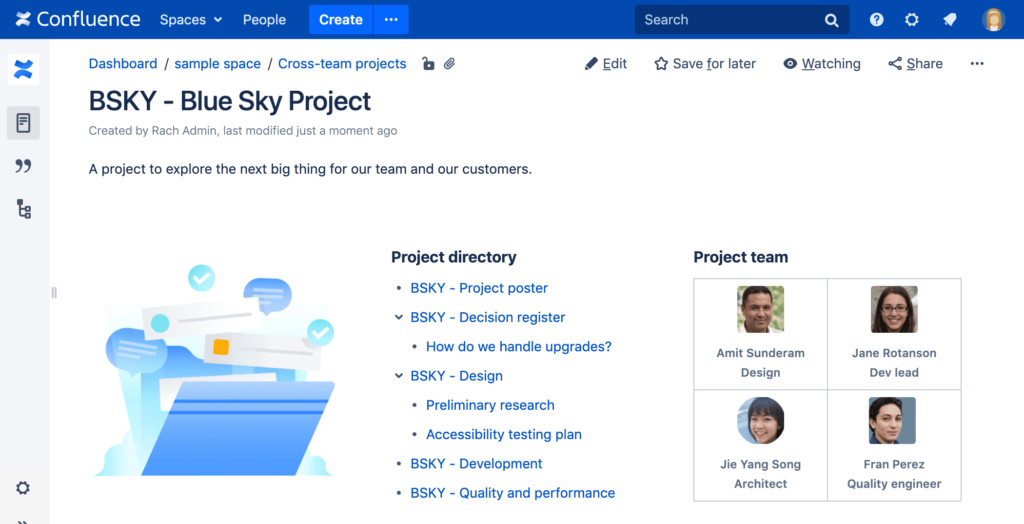
Source: Confluence
Confluence is a knowledge management and collaboration platform that helps companies to store and share information in one central location. Confluence can be used to record content in the form of documentation, instructions or best practices. The intranet offers functions for organizing and categorizing knowledge, but requires employees to actively create and maintain content. Automation and integration can make it easier to use, but do not replace the need for well thought-out knowledge management.
Possible applications include the onboarding of new employees, the documentation of work processes and further training measures. How well Confluence fits into existing structures depends on individual use and acceptance within the company.
4. WordPress
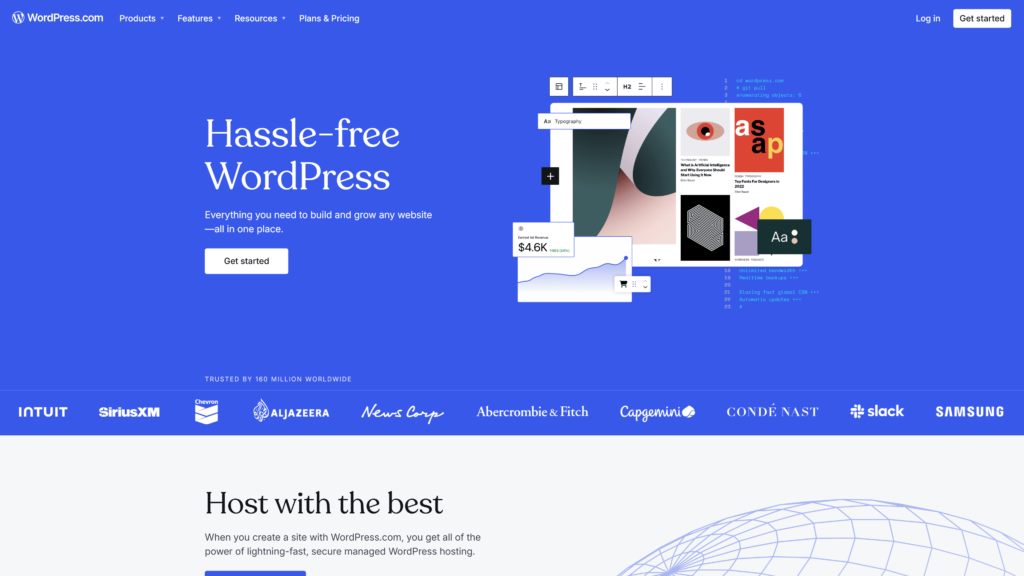
Source: WordPress
WordPress is a content management system that is primarily used for websites and blogs, but can also be used for knowledge management. Companies that want to collect information centrally and make it accessible can use WordPress as the basis for an internal knowledge portal. Whether it is suitable for this depends on the individual requirements and the technical implementation. With the right plugins and a well thought-out structure, documentation, instructions or internal wikis can be created entirely according to your own ideas. The flexibility of WordPress allows for customization (which requires developers), but requires that content is regularly maintained and updated. Automation is possible, but requires additional configurations.
Typical use cases are the provision of FAQ areas, internal guides or a central knowledge database. Whether WordPress works as a knowledge management tool depends on how the content is organized and used by the team.
You want to introduce AI in your company?
We’ve created a white paper that outlines best practices for integrating AI into your company.
It focuses on what really matters: connecting AI with your existing IT infrastructure and core knowledge — not just using AI on a superficial level.
Discover how to make AI truly valuable for your organization.
Download the white paper now:
5. Pipedrive
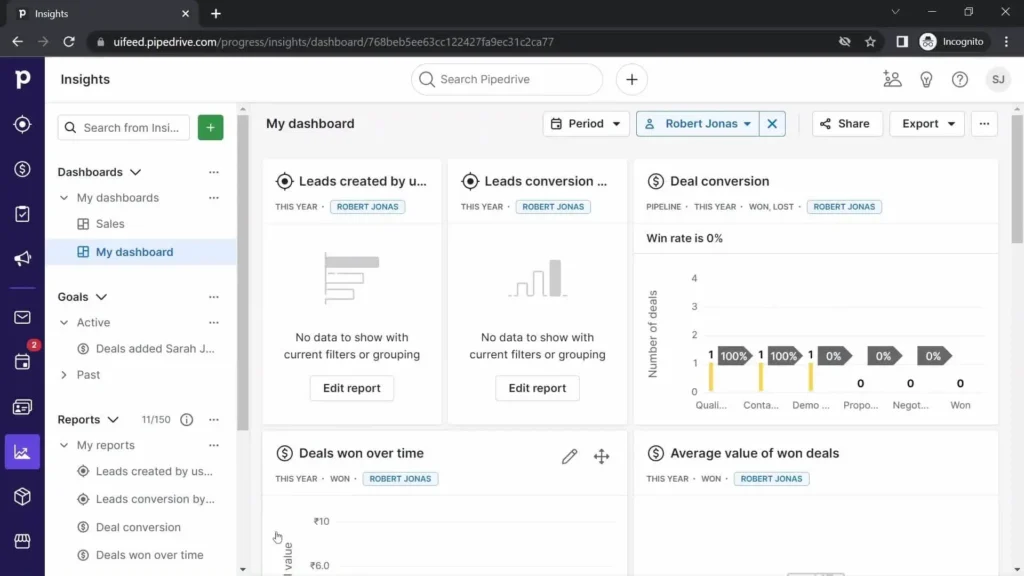
Quelle: Pipedrive/UIFeed
Pipedrive ist in erster Linie ein CRM-System für den Vertrieb, kann aber auch für Wissensmanagement genutzt werden. Unternehmen, die vertriebsrelevantes Wissen zentral dokumentieren und zugänglich machen möchten, können Pipedrive für diesen Zweck anpassen. Ob das praktikabel ist, hängt von der internen Struktur und den spezifischen Anforderungen ab. Die Software ermöglicht es, Informationen zu Kunden, Verkaufsprozessen und Best Practices zu hinterlegen. Notizen, Dateien und weitere Funktionen helfen dabei, Wissen strukturiert abzulegen und über die Nutzeroberfläche zugänglich zu machen. Allerdings ist Pipedrive nicht speziell für Wissensmanagement im Allgemeinen konzipiert, sondern fokussiert sich primär auf Wissen innerhalb von Vertriebsorganisationen.
Mögliche Anwendungsfälle sind die Dokumentation von Verkaufsstrategien, interne Leitfäden für den Vertrieb oder das Teilen von Marktanalysen.
6. Quanos

Source: Quanos
Quanos offers software solutions for technical information management and can be used for knowledge management. Companies that want to manage technical documentation centrally and make it accessible will find various functions for structuring and providing information in Quanos. The software makes it possible to capture and organize technical content and make it available in various formats (for example, company-wide). Versioning, modular content and search functions facilitate access to relevant knowledge. However, use requires a clear content structure and regular maintenance of the data.
Typical use cases are the management of operating instructions, maintenance documentation or internal knowledge databases for service and support teams.
7. Miro
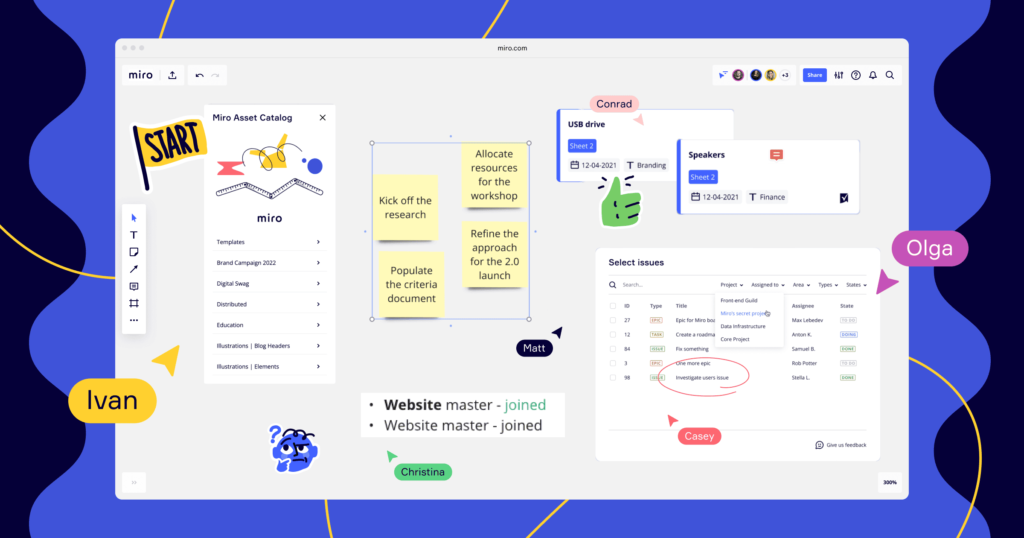
Source: Miro
Miro is a collaborative online whiteboard knowledge management tool that is used for visual collaboration. In companies, Miro can also be used for knowledge management by capturing information and making it accessible to teams. The platform makes it possible to organize knowledge in the form of mind maps, diagrams or interactive boards. Teams can edit, comment on and develop content together. However, Miro is geared more towards visual representations than classic documentation, which has advantages or disadvantages depending on the application.
Typical areas of application in knowledge management are the structuring of ideas, workshops for knowledge transfer or the visualization of processes.
8. Notion
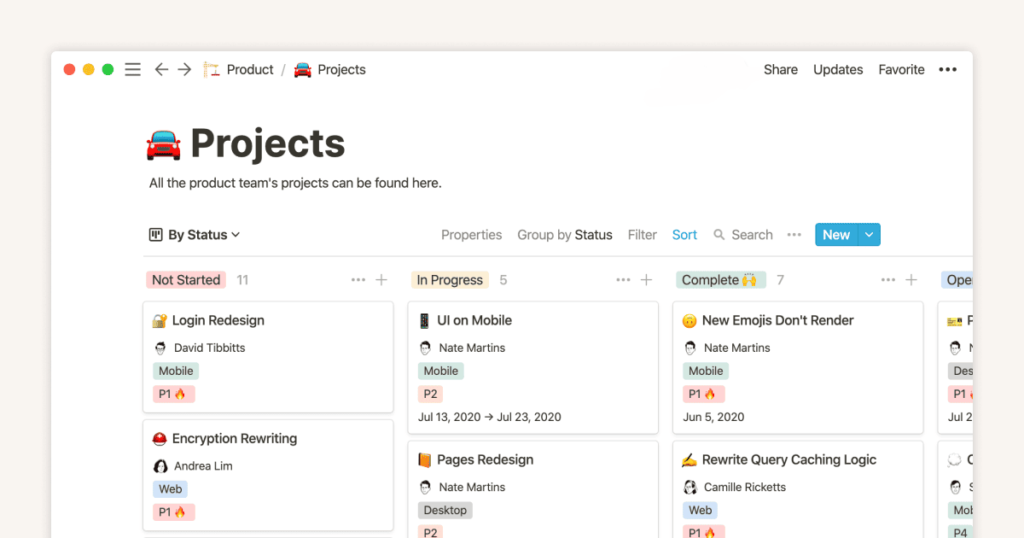
Source: Notion
Notion is a flexible knowledge management tool for organizing information and is a better version of Microsoft’s OneNote. Companies use Notion to centrally manage documentation, internal guidelines or process descriptions. With Notion, content can be structured in the form of pages, databases and linked elements. The platform offers options for collaboration, indexing and linking knowledge. However, its use requires a well thought-out structure, as the flexibility can also lead to content becoming confusing.
Typical use cases in knowledge management are the administration of internal wikis, the documentation of best practices or the storage and sharing of resources.
9. Zendesk
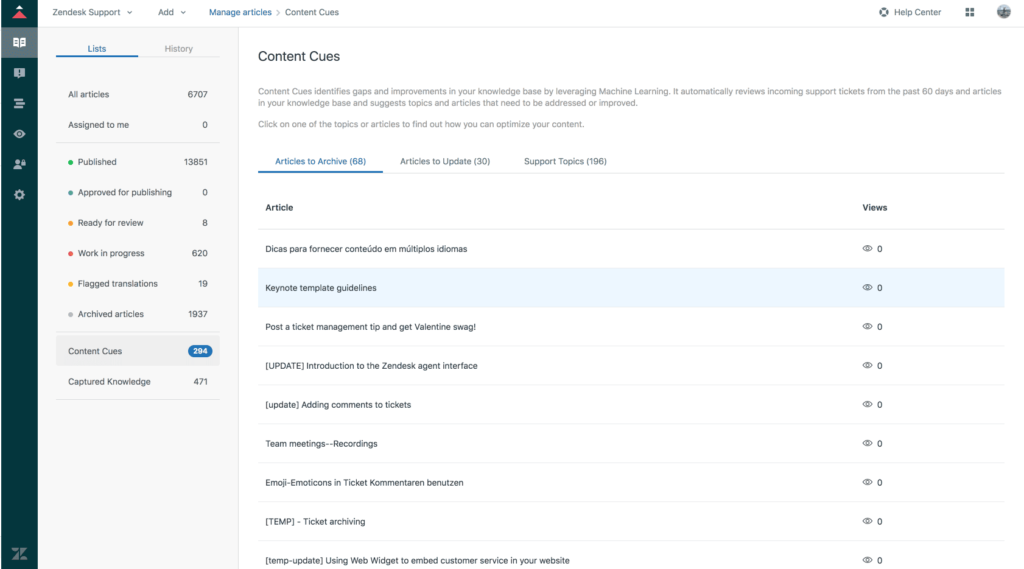
Source: Zendesk
Zendesk is primarily a platform for customer support, but can also be used as a knowledge management tool. Companies use it to provide FAQs, internal instructions or support documentation. The software offers a knowledge database function that structures information in articles and makes it accessible. Search and categorization functions make it easier to find relevant content.
Typical areas of application are self-service portals, internal support documentation or the provision of instructions for employees.
10. Scribe
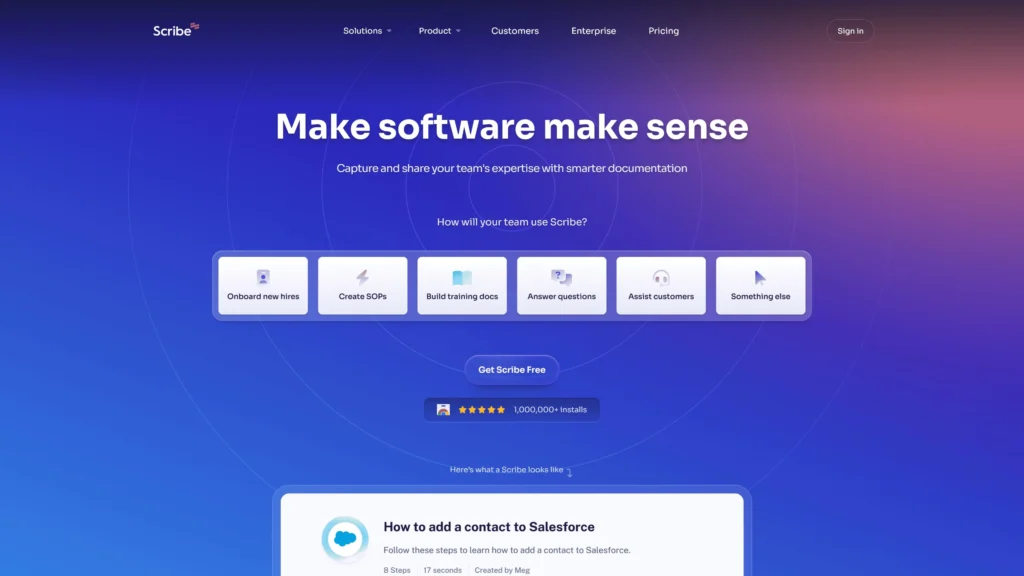
Source: Scribe
Scribe is a tool for documenting work processes and can therefore also be used for knowledge management. Companies use it to automatically create and share step-by-step instructions. This means that Scribe is probably not a knowledge management tool that covers all functions in full, but it can be used very well for step-by-step instructions. The software records workflows and converts them into structured instructions. These can be supplemented with screenshots and explanations. Above all, this makes it easier to document recurring processes.
Typical use cases include the creation of training materials, the documentation of internal processes or the provision of instructions for new employees.
This differentiates AI-based knowledge management tools from normal knowledge management tools
AI-based knowledge management tools should not only store information, but also analyze it, structure it and make it usable. They recognize patterns in data, categorize content automatically and suggest relevant information. This allows recurring tasks such as keywording or creating summaries to be automated. In practice, however, the added value of such systems depends heavily on data quality and integration into existing workflows.
Advantages of using knowledge management tools
Knowledge management tools offer numerous advantages for companies and organizations. They enable knowledge to be stored in a structured and centralized manner, so that information is accessible to all relevant employees at all times. This increases efficiency as less time is spent searching for information. These tools also promote knowledge sharing and collaboration within teams, which accelerates innovation. Another advantage is the reduction of knowledge loss, especially when experienced employees leave the company.
Challenges in the use of knowledge management tools
Despite their benefits, knowledge management tools also present challenges. One of the biggest difficulties is acceptance and active use by employees, as structured and continuous maintenance of knowledge is required. However, enterprise search solutions have the advantage that they are based on other systems and therefore knowledge does not have to be maintained in these solutions. In addition, the implementation of such a system can be time-consuming and cost-intensive, especially if existing processes have to be converted. Data protection and security are also important aspects, as sensitive company information must be protected. Finally, a poorly organized or cluttered knowledge base can make information difficult to find, which reduces efficiency.
Choosing the best knowledge management tool
The choice of the right knowledge management tool depends on various factors. First of all, the company should define its specific requirements, for example whether the focus is on storing documents, training employees or networking expert knowledge. We have described an example of how to select an enterprise search solution in this blog article. User-friendliness and the ability to integrate with existing systems are also crucial for a successful implementation. Security and data protection guidelines should also be taken into account. Another important criterion is the scalability of the tool to cover future requirements.
What mistakes should be avoided when introducing a knowledge management tool?
A common mistake is unclear objectives – without a defined strategy, the tool is often not used effectively. In addition, poor user-friendliness can lead to employees avoiding the system. Another mistake is the lack of regular maintenance and updating of content, which leads to outdated or incomplete information affecting the quality of knowledge management.
Insufficient employee training is just as problematic – if the team does not know how to use the tool effectively, the full potential remains untapped. A lack of integration with existing systems can also make acceptance more difficult, as employees have to switch between different platforms. Finally, the company should ensure that the tool is scalable with growth and changing requirements in order to offer real added value in the long term.
How to implement a knowledge management tool successfully?
The successful implementation of a knowledge management tool begins with a clear objective: What problems should be solved? This is followed by the selection of a suitable tool that can be seamlessly integrated into existing systems. Employee training is also crucial to ensure broad acceptance. In the long term, the system should be regularly updated and optimized to ensure its effectiveness. In order not to go beyond the scope of this blog article, we have elaborated on the best practices for organizational implementation here as well as a checklist for the introduction of a knowledge management solution (using the example of an enterprise search solution) in more detail here.
Knowledge management tools in the future
The future of knowledge management tools will be strongly characterized by artificial intelligence (AI) and automation – keyword AI agents. AI-supported systems can automatically analyze and structure content and provide relevant information more quickly. Chatbots and virtual assistants are also increasingly being used to make it easier for employees to access the knowledge they need. Cloud technologies also enable flexible and location-independent access to knowledge. The integration of augmented reality (AR) and virtual reality (VR) could also revolutionize knowledge management by visually processing and interactively communicating complex information.
We are happy to support you in the use of AI-based knowledge management tools – contact us here: